Hi There,
I'd like to ask if there are practices to automate join domain on the windows instances launched from openstack. What do you guys usually do? any working template of unattend.xml to join domain?
I've tried to prepare windows image, install cloudbase init, and sysprep it, and i insert the unattend.xml via openstack configuration drive. However there is no luck, the instance fails to complete the installation, with the Panther setuperr.log like the following (unattended join: netjoindomain attempt failed: 0x35)
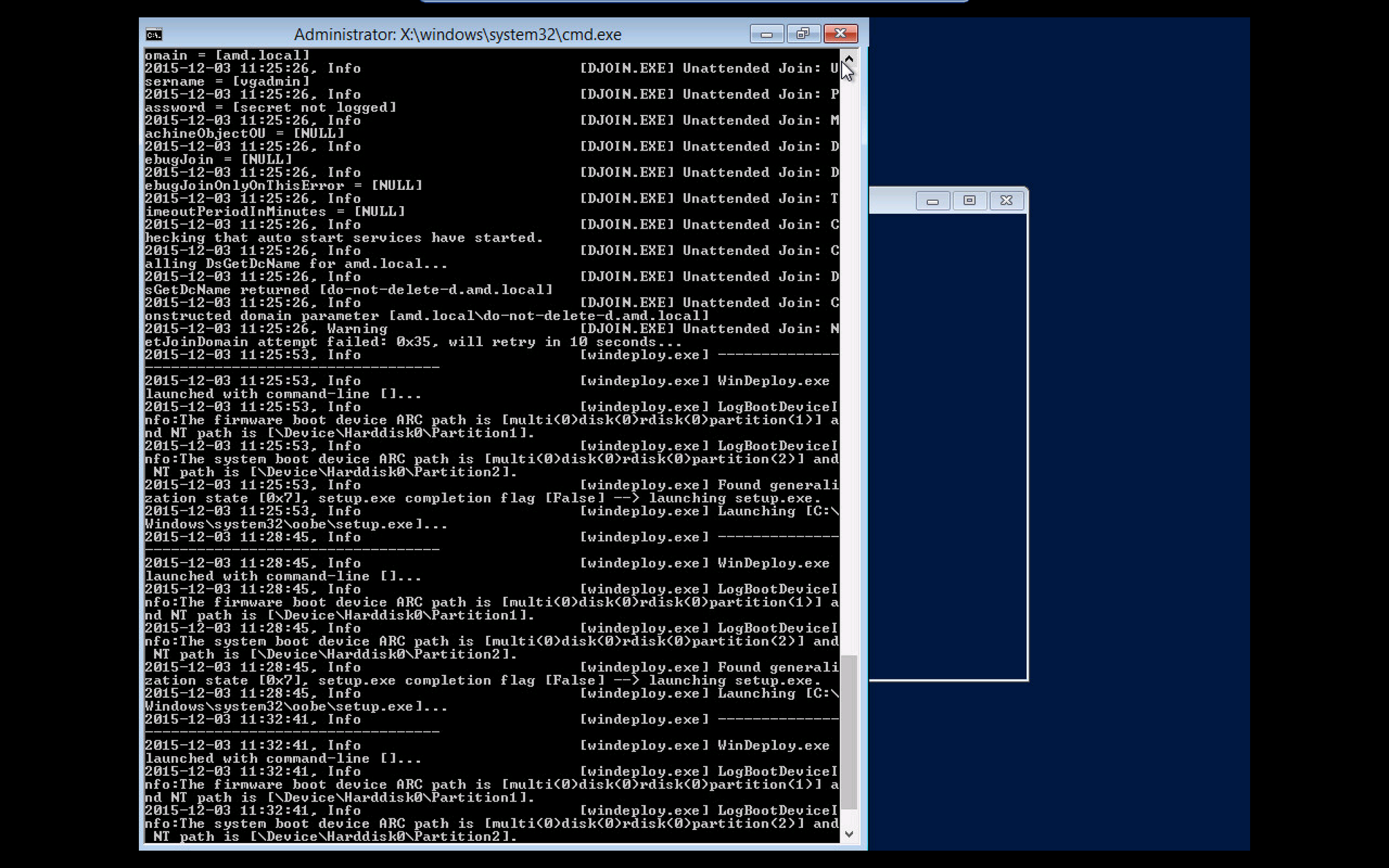
I encountered this issue specific in automating join domain when deployed from openstack, when i try my unattend.xml directly on the hypervisor, it can do the job.
Below is my unattend.xml
<?xml version="1.0" encoding="utf-8"?>
<unattend xmlns="urn:schemas-microsoft-com:unattend">
<settings pass="windowsPE">
<component name="Microsoft-Windows-International-Core-WinPE" processorArchitecture="amd64" publicKeyToken="31bf3856ad364e35" language="neutral" versionScope="nonSxS" xmlns:wcm="http://schemas.microsoft.com/WMIConfig/2002/State" xmlns:xsi="http://www.w3.org/2001/XMLSchema-instance">
<SetupUILanguage>
<UILanguage>en-US</UILanguage>
</SetupUILanguage>
<InputLocale>0409:00000409</InputLocale>
<SystemLocale>en-US</SystemLocale>
<UILanguage>en-US</UILanguage>
<UILanguageFallback>en-US</UILanguageFallback>
<UserLocale>en-US</UserLocale>
<UserData>
<ProductKey>
<Key>VDNYM-JBKJ7-DC4X9-BT3QR-JHRGY</Key>
<WillShowUI>Never</WillShowUI>
</ProductKey>
<AcceptEula>true</AcceptEula>
<FullName>VG Admin</FullName>
<Organization>VinGroup JSC</Organization>
</UserData>
</component>
</settings>
<settings pass="generalize">
<component name="Microsoft-Windows-PnpSysprep" processorArchitecture="amd64" publicKeyToken="31bf3856ad364e35" language="neutral" versionScope="nonSxS" xmlns:wcm="http://schemas.microsoft.com/WMIConfig/2002/State" xmlns:xsi="http://www.w3.org/2001/XMLSchema-instance">
<PersistAllDeviceInstalls>true</PersistAllDeviceInstalls>
</component>
</settings>
<settings pass="oobeSystem">
<component name="Microsoft-Windows-International-Core" processorArchitecture="amd64" publicKeyToken="31bf3856ad364e35" language="neutral" versionScope="nonSxS" xmlns:wcm="http://schemas.microsoft.com/WMIConfig/2002/State" xmlns:xsi="http://www.w3.org/2001/XMLSchema-instance">
<SystemLocale>en-US</SystemLocale>
<UILanguage>en-US</UILanguage>
<UserLocale>en-US</UserLocale>
</component>
<component name="Microsoft-Windows-Shell-Setup" processorArchitecture="amd64" publicKeyToken="31bf3856ad364e35" language="neutral" versionScope="nonSxS" xmlns:wcm="http://schemas.microsoft.com/WMIConfig/2002/State" xmlns:xsi="http://www.w3.org/2001/XMLSchema-instance">
<UserAccounts>
<AdministratorPassword>
<Value>P@ssw0rd</Value>
<PlainText>true</PlainText>
</AdministratorPassword>
<LocalAccounts>
<LocalAccount wcm:action="add">
<Password>
<Value>P@ssw0rd</Value>
<PlainText>true</PlainText>
</Password>
<Description>vgadmin</Description>
<DisplayName>vgadmin</DisplayName>
<Group>administrators</Group>
<Name>vgadmin</Name>
</LocalAccount>
</LocalAccounts>
</UserAccounts>
<OOBE>
<HideEULAPage>true</HideEULAPage>
<HideWirelessSetupInOOBE>true</HideWirelessSetupInOOBE>
<NetworkLocation>Home</NetworkLocation>
<ProtectYourPC>1</ProtectYourPC>
<HideOnlineAccountScreens>true</HideOnlineAccountScreens>
<HideLocalAccountScreen>true</HideLocalAccountScreen>
<SkipUserOOBE>true</SkipUserOOBE>
<HideOEMRegistrationScreen>true</HideOEMRegistrationScreen>
</OOBE>
</component>
</settings>
<settings pass="specialize">
<component name="Microsoft-Windows-Shell-Setup" processorArchitecture="amd64" publicKeyToken="31bf3856ad364e35" language="neutral" versionScope="nonSxS" xmlns:wcm="http://schemas.microsoft.com/WMIConfig/2002/State" xmlns:xsi="http://www.w3.org/2001/XMLSchema-instance">
<ComputerName>*</ComputerName>
</component>
<component name="Microsoft-Windows-UnattendedJoin" processorArchitecture="amd64" publicKeyToken="31bf3856ad364e35" language="neutral" versionScope="nonSxS" xmlns:wcm="http://schemas.microsoft.com/WMIConfig/2002/State" xmlns:xsi="http://www.w3.org/2001/XMLSchema-instance">
<Identification>
<UnsecureJoin>false</UnsecureJoin>
<Credentials>
<Domain>amd.local</Domain>
<Password>P@ssw0rd</Password>
<Username>vgadmin</Username>
</Credentials>
<JoinDomain>amd.local</JoinDomain>
</Identification>
</component>
</settings>
</unattend>
 © 2014-2023 Cloudbase Solutions Content on this site is licensed under a Creative Commons Attribution Share Alike 3.0 license.
© 2014-2023 Cloudbase Solutions Content on this site is licensed under a Creative Commons Attribution Share Alike 3.0 license.