 | 1 | initial version |
Please ensure that:
Note: if the router belongs to another tenant (e.g. "admin"), the demo user won't be able to associate floating IPs.
In Horizon, when logged in as "demo" you can check under "Project" -> "NETWORK" -> "Network Topology" as shown in the attached image:
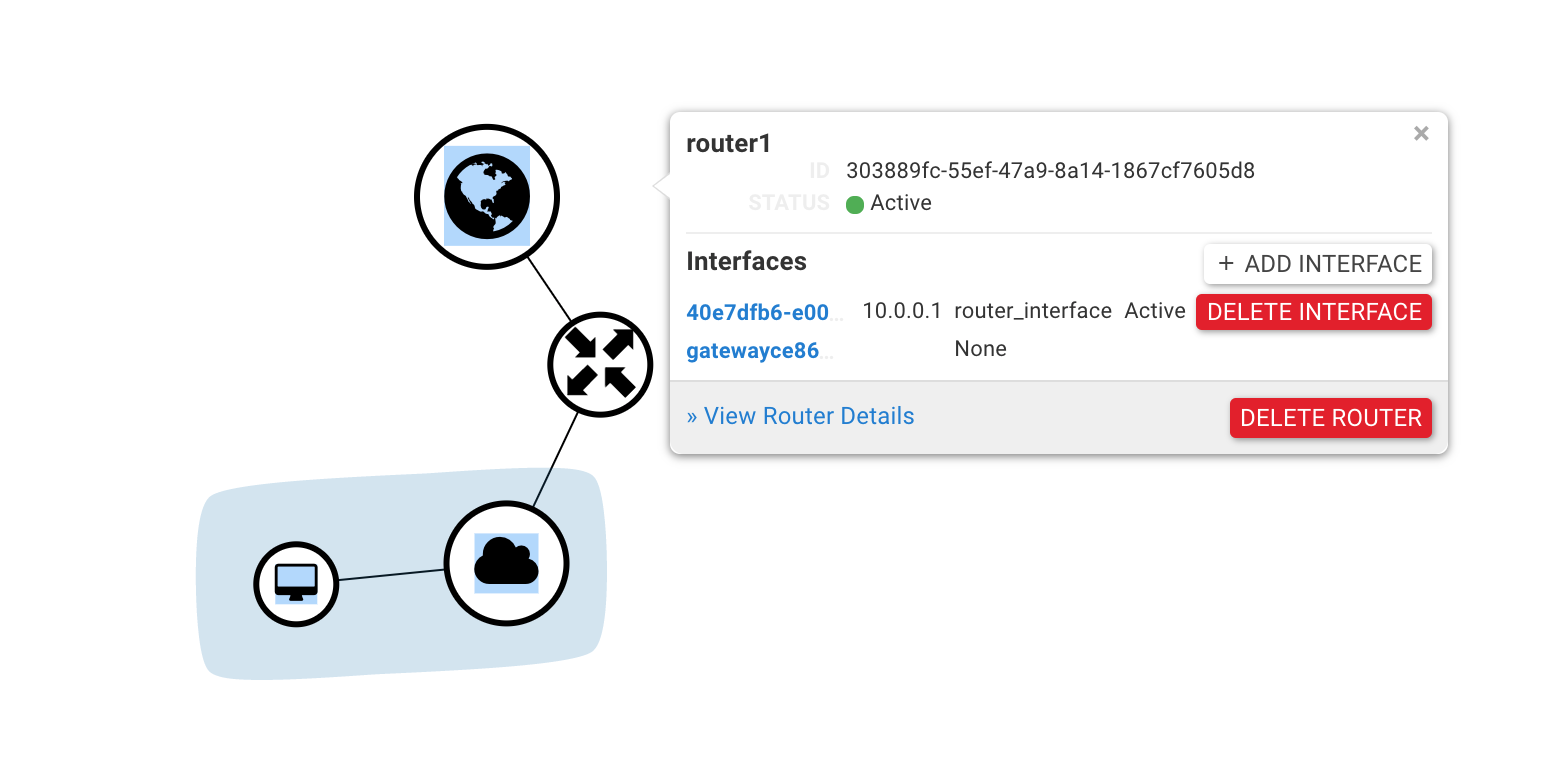
If the tenant does not have a router, just create a new one setting the proper external network (e.g. "public").
 © 2014-2023 Cloudbase Solutions Content on this site is licensed under a Creative Commons Attribution Share Alike 3.0 license.
© 2014-2023 Cloudbase Solutions Content on this site is licensed under a Creative Commons Attribution Share Alike 3.0 license.