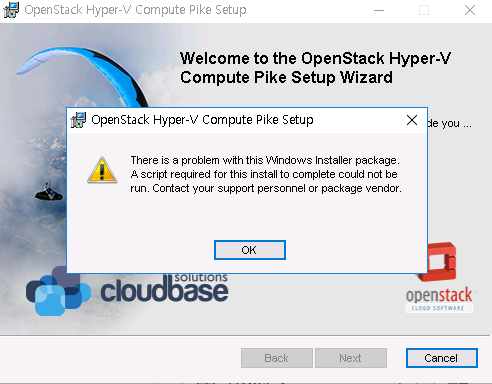Thank you for your answer.
Below is the log.
=== Verbose logging started: 2018-05-25 9:12:40 Build type: SHIP UNICODE 5.00.10011.00 Calling process: C:\Windows\system32\msiexec.exe ===
MSI (c) (34:A8) [09:12:40:312]: Font created. Charset: Req=129, Ret=129, Font: Req=굴림, Ret=굴림
MSI (c) (34:A8) [09:12:40:312]: Font created. Charset: Req=129, Ret=129, Font: Req=굴림, Ret=굴림
MSI (c) (34:7C) [09:12:40:327]: Resetting cached policy values
MSI (c) (34:7C) [09:12:40:327]: Machine policy value 'Debug' is 0
MSI (c) (34:7C) [09:12:40:327]: * RunEngine:
******* Product: C:\Users\Administrator\Desktop\HyperVNovaCompute_Pike_16_0_0_1.msi
******* Action:
******* CommandLine: **********
MSI (c) (34:7C) [09:12:40:343]: Machine policy value 'DisableUserInstalls' is 0
MSI (c) (34:A8) [09:12:40:343]: Font created. Charset: Req=0, Ret=0, Font: Req=, Ret=Arial
MSI (c) (34:A8) [09:12:40:343]: Font created. Charset: Req=0, Ret=0, Font: Req=, Ret=Arial
MSI (c) (34:7C) [09:12:40:358]: Note: 1: 1402 2: HKEYCURRENTUSER\Software\Microsoft\Windows\
CurrentVersion\Policies\Explorer 3: 2
MSI (c) (34:7C) [09:12:40:358]: SOFTWARE RESTRICTION POLICY: Verifying package --> 'C:\Users\Administrator\Desktop\HyperVNovaComputePike1600_1.msi' against software restriction policy
MSI (c) (34:7C) [09:12:40:358]: SOFTWARE RESTRICTION POLICY: C:\Users\Administrator\Desktop\HyperVNovaComputePike1600_1.msi has a digital signature
MSI (c) (34:7C) [09:12:40:796]: SOFTWARE RESTRICTION POLICY: C:\Users\Administrator\Desktop\HyperVNovaComputePike1600_1.msi is permitted to run at the 'unrestricted' authorization level.
MSI (c) (34:7C) [09:12:40:843]: Cloaking enabled.
MSI (c) (34:7C) [09:12:40:843]: Attempting to enable all disabled privileges before calling Install on Server
MSI (c) (34:7C) [09:12:40:843]: End dialog not enabled
MSI (c) (34:7C) [09:12:40:843]: Original package ==> C:\Users\Administrator\Desktop\HyperVNovaComputePike1600_1.msi
MSI (c) (34:7C) [09:12:40:843]: Package we're running from ==> C:\Users\Administrator\Desktop\HyperVNovaComputePike1600_1.msi
MSI (c) (34:7C) [09:12:40:890]: APPCOMPAT: Compatibility mode property overrides found.
MSI (c) (34:7C) [09:12:40:890]: APPCOMPAT: looking for appcompat database entry with ProductCode '{9BF460F6-39A0-45B4-B2BE-5723DE6AC3C6}'.
MSI (c) (34:7C) [09:12:40:890]: APPCOMPAT: no matching ProductCode found in database.
MSI (c) (34:7C) [09:12:40:890]: MSCOREE not loaded loading copy from system32
MSI (c) (34:7C) [09:12:40:905]: Machine policy value 'TransformsSecure' is 1
MSI (c) (34:7C) [09:12:40:905]: Machine policy value 'DisablePatch' is 0
MSI (c) (34:7C) [09:12:40:905]: Machine policy value 'AllowLockdownPatch' is 0
MSI (c) (34:7C) [09:12:40:905]: Machine policy value 'DisableLUAPatching' is 0
MSI (c) (34:7C) [09:12:40:905]: Machine policy value 'DisableFlyWeightPatching' is 0
MSI (c) (34:7C) [09:12:40:905]: APPCOMPAT: looking ... (more)